Monaca(cordova)で画像の位置情報を取得
 Cordova
Cordova
2017.08.10
※iPhoneの写真の形式がheifになったため、この方法では取得できなくなりました。
2017/12現在、Javascriptでheif画像の位置情報を取得するライブラリは無さそうです。。

タグ内にMETAタグの追加
下記のmetaタグを追加する。重要なのは「cdvfile」の部分。
これがないと、cdvfile://のコルドバ独自のURLで画像が表示できない。
jQueryとjQueryプラグインの読み込み
使うのはjQueryとjquery.exif.js
HTML
緯度:???
経度:???
JavaScript
画像をサーバーにアップロード
※リサイズする処理を追加しないと送信に時間がかかる。
function upload(blob) {
var formData = new FormData();
formData.append('image', blob);
$.ajax({
type: 'POST',
url: "upload.php",
data: formData,
dataType: false,
processData: false,
contentType: false,
success:function(e, dataType){
alert(JSON.stringify(e))
},
error: function(XMLHttpRequest, textStatus, errorThrown){
alert('upload error:' + JSON.stringify(XMLHttpRequest));
},
});
}